References:
- Home Assistant Connection info: https://github.com/home-assistant/core/issues/42330#issuecomment-717650747
- Product Reference: https://www.xiaomitoday.com/product/qingping-air-detector-lite/ (Could not find on https://www.qingping.co/)
- Purchased from: https://www.aliexpress.com/item/1005001754875161.html
The new QingPing Air Detector Lite is HomeKit compatible, so you can connect it directly to Home Assistant using the HomeKit Controller
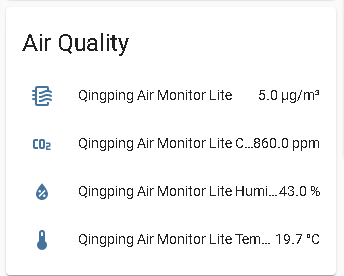
- Put the Air Detector Lite Reset Network Settings Mode - Hold the touch bar at the top of the device for 8s until 3 dashes appear (- - -)
- Open Home app on an iOS device
- Add accessory by scanning the QR Code on the bottom of the device
- Wait for it to connect - might have to do it a second time
- Once it shows up, remove it from the home app (it will show up as a CO2 device)
- Open Home Assistant GUI
- Configuration -> Integrations -> + Add Integration
- Choose HomeKit Controller
- If detected, it will show up in the drop down menu
- Enter the 8-digit number on the bottom of the device
- Done!
