TL;DR If you use Fibrestream as your ISP and put it on a VLAN, make sure the port it's connected to has LLDP disabled. If not, you'll have constant packet loss.
Fibrestream is my ISP and they provide internet over CAT5 DHCP.
With more time on my hands, I wanted to set up VLANs for my network and also virtualize my router. It's currently baremetal pfsense.
My switch: Ruckus ICX7150-C12P
Useful links for the switch:
- Initial Config - https://fohdeesha.com/docs/icx7150/#license-the-switch
- Other options / lots of Q&A: https://forums.servethehome.com/index.php?threads/brocade-icx-series-cheap-powerful-10gbe-40gbe-switching.21107/
- Latest Firmware and Docs: https://support.ruckuswireless.com/products/108-brocade-icx-7150-campus-switches
- Another person setting up the switch for their network: https://robrobstation.com/2017/07/18/ruckus-icx7150-c12p-software-upgrade-licenses/
Initially, everything worked great. Physical connection was as follows:
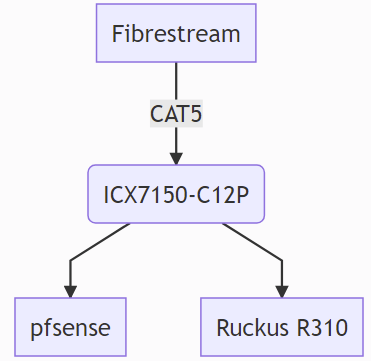
- Fibrestream was connected to port 1/1/12 of the switch
- pfsense was connected to ports 1/2/1 and 1/2/2
- Ports 1/1/12 and 1/2/2 were in their own VLAN for WAN
Then, everything broke when I added/replaced the R310 with a R710.
The R710 requires more power, so as I was fiddling with the switch, I turned on LLDP globally. By default, on firmware 08080e, LLDP is not on for all ports.
#turn on LLDP globally
device(config)#lldp runWhat happened? Every 15 minutes, my pfsense would encounter packet loss and drop connections. This was a nightmare for working from home and video conferencing.
The fix? disable LLDP on the port that goes into the switch from Fibretream
device(config)#no lldp enable ports ethernet 1/1/12