Summary
Get a cheap ~$15 SIM card that gives you free 500MB/month forever that you can use around the world!
Details
Recently took a cruise in Scandinavia and roaming on a Canadian Carrier's plan didn't seem like a good deal.

FreedomPop Global SIM
- One time fee to buy/ship the SIM card
- Up to 500MB/month for FREE
- Coverage:
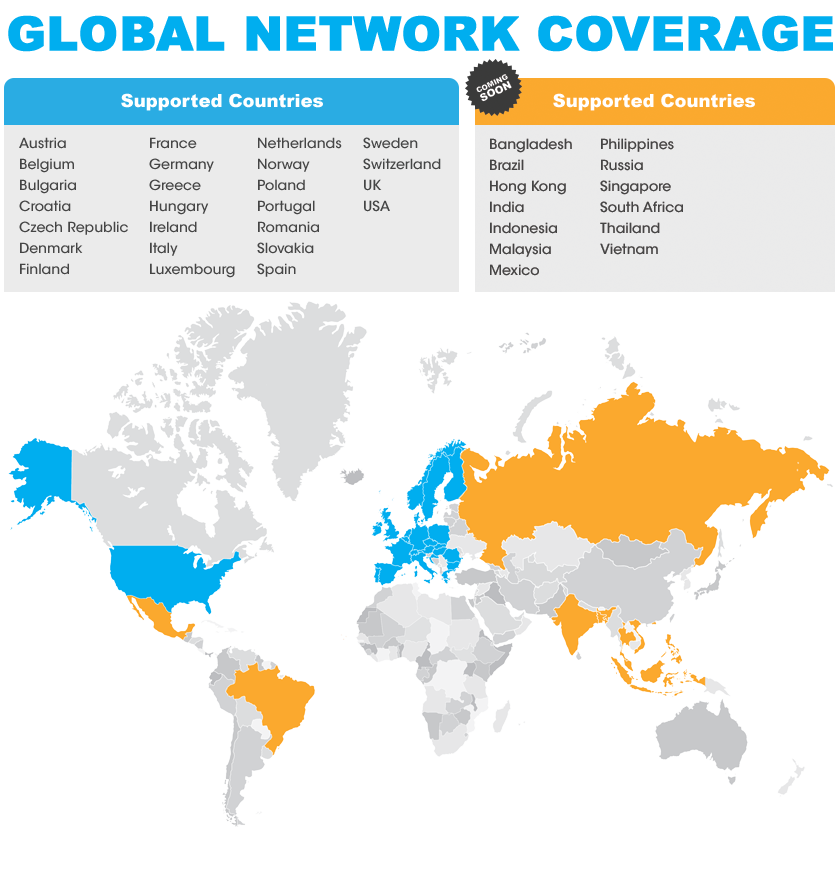
- Up to 5 SIMs per account but need to be ordered individually
- Shipping takes 2-3 weeks
Ordering your SIM (from Canada)
- Choose one of the below offers (I would choose the Voice SIM for cheap shipping forwarding)
- SIM Card + Selfie Stick: https://www.freedompop.com/offer/voicesimstick
- Data SIM Only: https://www.freedompop.com/offer/datasimpromo
- Voice SIM: https://www.freedompop.com/offer/voicesimpromo
- Find a friend in the US or use a reshipping service like http://shipto.com
- When ordering with a Canadian credit card, it will most likely just check against your address and ZIP/Postal Code. For the postal code, enter the 3 digits of your postal code and add two 0's to the end
- e.g. A1B2C3 will become 12300
- Wait patiently for the SIM to arrive (should take about 2-3 weeks)
Making it Free (can be done once order is complete but better to do it after it ships)
- Login to the freedompop website
- Deactivate the Plan
a. Click on Account --> Plans --> Details and Plan Management --> "To downgrade, click here" - Deactivate Trial Service
a. Click on Account --> Services --> View Details --> "To deactivate, click here" - Disable Automatic Top-up (for $5 credit/charge)
a. Click on Billing --> Billing Settings --> Automatic Top-Up EDIT --> Disable
Adding Friends to Get a Total of 500MB/month
- Each month you get 200MB/month free, but you can get an additional 300MB for a total of 500MB/month free forever
- Visit slickdeals and follow the instructions: http://slickdeals.net/f/5276432-freedompop-friends
Adding Rollover Data for $2USD/month
- This is usually $4/month, but if you login, then change the URL to https://www.freedompop.com/acct_service.htm?offerSku=OFFER-ROLL-07, then it will be $2/month
- Click on My Account --> Services --> FreedomPop Data Rollover --> Change the URL to the above, or just click on the above --> Activate
- Now each month, up to 500MB of data will be rolled over, up to a total of 20GB.
Reactivate Credit (Monthly)
- If you removed the Auto Top Up feature, then you would've made a one time payment of $5
- This credit seems to expire every month, so login to "reactivate" it (it's free)
- Billing --> Overview --> Credit Balance --> Reactivate Credit
Experience
- The SIM Card worked in most of the cities it claimed it would work in
- Devices tested:
- Google Nexus 6P
- Apple iPhone 6 Unlocked (Bell Canada)
| Country | City | Supported | Worked |
|---|---|---|---|
| USA | New Jersey | ✓ | ✓ |
| Sweden | Stockholm | ✓ | ✓ |
| Finland | Helsinki | ✓ | ✓ |
| Russia | |||
| Estonia | |||
| Germany | Warnermunde | ✓ | ✓ |
| Germany | Berlin | ✓ | ✓ |
| Denmark | Copenhagen | ✓ | |
| Netherlands | Amsterdam | ✓ | ✓ |
Downloading the app
All the apps will give you usage data.
- Making Calls and Messaging:
- iOS: https://itunes.apple.com/us/app/freedompop-free-voice-text/id835399970?ls=1&mt=8&referrer=
- Android: https://play.google.com/store/apps/details?id=com.freedompop.ott&referrer=
- Android - Messaging[1]: https://play.google.com/store/apps/details?id=com.freedompop.phone&hl=en
- Managing your Account:
- Android - MyFreedomPop: https://play.google.com/store/apps/details?id=com.freedomPop&hl=en
- iOS: https://itunes.apple.com/us/app/my-freedompop-mobile/id571070559?ls=1&mt=8
The Messaging App will try to take over calling and messaging. It is a good idea to uninstall the app once you stop using the SIM Card ↩︎

